2.1 Showing Songs
2.3.1 Overview
Song tab consists of two sections, Song Lookup and Song Preview.
when performing a full-text song search, song tab goes into search mode
where an additional "Clear Search Result" Button is shown.
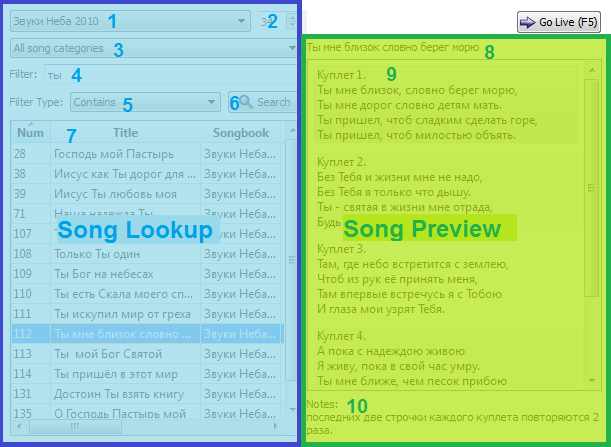
Song tab in normal mode
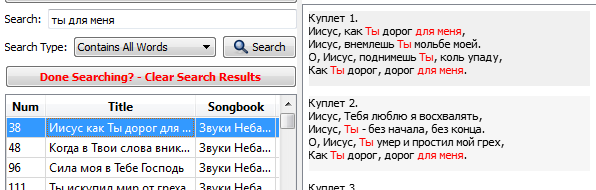
Song tab in search mode
- Songbook Combo Box: Select which songbook to use. Selecting "All songbooks" will show all song in song table that are in the database. Selecting a particular songbook, will filter out everything else and leave only songs from selected songbook
- Song Number Box: Song number box is only enabled when a particular songbook is selected and never when "All songbooks" is selected. Entering a number will only select a song from song table but not filter anything out. It will set entire songbook in the song table, sort song by the number and select entered song number.
- Song Categories Combo Box: filters songs by selected song category.
- Filter\Search Text Box:
- Normal Mode: Filters song by song numbers or titles.
- Search Mode: Search text\words\phrase for full song text search.
- Filter\Search Type: provides different filter\search method types.
- Normal Mode:
- Contains: Will filter all matches that contain anywhere the filter text.
- Begins: Filter all matches that start with filter text.
- Exact Match: Will filter out only the one that match entirely to the filter text. Is very useful for song number. Sometime can be used instead of song number box
- Search Mode:
- Contains Phase: Will search for the exact phrase anywhere in the song text. For example, if you search for "light", it will return all results with/without partial selection like with words "light" "delight" "flight" etc.
- Contains Word Phrase: Will search for exact phrase anywhere in the song text for whole words and will not include any partial word selection. For example if you search for "light" (as in the example above) it will find only whole word "light" and will not return any words that contain "light" like "delight" or "flight".
- Line Begins: Will search for stanza lines that start with search phrase.
- Contains Any Word: Will search for song text that contain any of the words in the search phrase. For example if you searched for "Gods light", it will return all texts that contain either word "Gods" or "light".
- Contains All Words: Will search for song text that contain all words in the search from in any order. For example if you searched for "Gods light", it will return all songs that contain both on the words "Gods" and "light".
- Normal Mode:
- "Search" Button: Will start full song text search and enter into Search Mode. When done searching, you need to press "Clear Search Results" Button to return to Normal Mode.
- Song Table: Song table hold song titles. When using filtering or search, it will contain only filtered or searched songs. Selecting a song in the table with send selected song to preview. Double clicking will add the song to schedule.
- Displays song title
- Song Preview List. Double click on a stanza, will start showing from that stanza.
- Notes: Displays any song notes/comments. Will not appear if no song notes are present.
Song Lookup is the section of the Songs Tab is where user finds songs and selects the titles.
Song Preview is the section of the Songs Tab is where user previews the song.
