2.1 Showing Announcements
2.6.1 Overview2.6.2 Steps to show
2.6.1 Overview
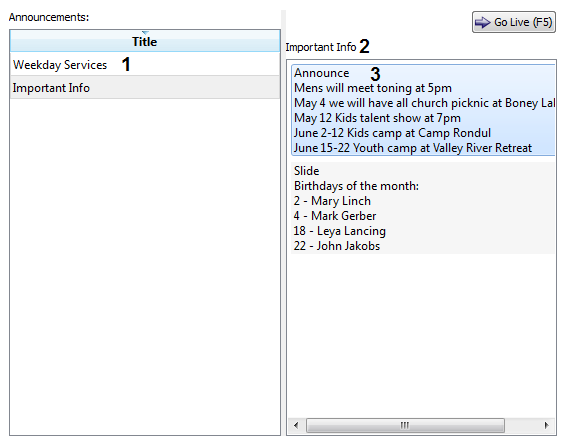
- Anouncement List: Shows all the announcements in the database.
- Preview Title: Displays title of preview annoucement.
- Preview Announcement List: Previews the announcement.
2.6.2 Steps to show
- Select announcemet for Annoucement List.
- (Optional) Select slide you want to start showing.
- Clic "Go Live" Button.
NOTE: Double clicking on a announcemnt from Annoucement List will add selected announcement to schedule. Aslo double clicking on a slide from Annoucement Preview list, will start showing selected announcement from selected slide.
